10 Online Tools Every Management Students Should Use
MBA students need to balance a heavy workload of classes, assignments, group projects, club meetings, conferences, events, job applications, internships and more. Fortunately, dozens of utilitarian web and mobile apps are available to meet the unique needs of b-school students. We’ve sorted through the undulating sea of software to select the 10 most helpful tools for MBA students this year to help you:
- Manage group projects
- Connect with teams
- Track assignments, responsibilities, finances, and to-do lists
- Assign tasks and check progress
- Share, edit and collaborate on files in real-time
- Balance courses, networking opportunities, and social events
- Prezi
Prezi is a free online, interactive alternative for PowerPoint for attention-grabbing, attractive presentations. You can include images, videos, text, audio, and have a lot of visual and graphic creative options. You can import images and videos straight from Google into your presentation, zoom in and out, follow a path, and more.
- Evernote
Evernote is a searchable, easily organized note-taking app. It supports audio, video, text, images, and makes all of your content sharable for collaboration with classmates, group members, and friends.
- GoConqr
GoConqr is a mind-mapping tool that allows you to visually map out tasks, notes, or whatever you want! This is perfect for visual learners that need to see the relationship between different parts of a problem to understand it. You can also create flashcards, quizzes, and collaborate with others.
- Trello
Trello is a collaboration tool to efficiently organize projects by creating cards for things that need to get done. You can assign tasks to your teammates, add due dates, and organize the cards into lists to display what’s being worked on, who’s working on what, and where something is in a process at a glance.
- Purdue Owl
Purdue Owl is a great resource for all activities which involve writing. From citations to grammar and even English as a second language, Owl is an amazing resource that is accurate, up to date, and indispensable for writers of any level.
- Asana
Asana is a Project tracking app to help teams manage tasks, allowing groups to share, plan, organize and track the progress of each member’s tasks. Know who’s responsible for everything. It is great for managing projects, assigning tasks to group members and discussing group work. (A daily snapshot lets you see how everyone is doing and which deadlines might not be met.)
- Any.do
Any Do is a simple task management tool to help you track tasks and appointments and keep a running list of to-dos, letting you know when you need to complete them. A minimal interface displays what you need to do today, tomorrow, later, and someday (when you’re less busy). Sync with your Google Calendar to receive prompts after meetings so you can record any new action items.
- AirTable
AirTable is a cloud-based, modern, real-time spreadsheet-database hybrid offering easy table setup, simple data entry, mobile compatibility, multiple users and field types. AirTable users can create a spreadsheet from scratch, template or by importing another spreadsheet. Students can simultaneously collaborate and converse with your team members on data-driven projects. Even if you’re working remotely, the mobile app and desktop versions are synced, so your updates are instantly reflected.
- Join Me
For an MBA student, a time is coming when you are going to need to share your computer screen with someone else. This is a simple program to use, and is free. This productivity tool is very helpful if you need to share your screen whenever you are taking a class, or need help with a computer problem.
- OpenOffice.org
If you don’t have access to Microsoft Office, Open Office is a fully functional substitute. Not only does it include a state-of-the-art word processing app, it also includes free alternatives to Excel, Outlook, PowerPoint, and more.
If you want to take full advantage of the latest technology and innovations that allow you to maximize your efficiency, these tools will definitely help you become more productive and organized.